49 Headings and Emphasis
Venecia Williams; Nia Sonja; and Verna Johnson
Report Headings
Headings are titles and subtitles used throughout the body of a report to organize content and guide the reader. Think of them as parts of an outline that have been integrated into the report. Headings are essential in professional business, scientific, and technical writing. They help readers understand the structure of your document, locate specific information quickly, and skip sections that may not apply to them.
Headings are also valuable writing tools. They help you stay organized and ensure your content stays focused. Instead of waiting until you’ve written your draft, try inserting headings as you write. This helps you maintain a logical flow and ensures that each section supports your purpose.
General Guidelines for Headings
-
Use headings to clearly divide the major sections and subsections of a report.
-
Make sure all headings at the same level are written using parallel structure.
-
Avoid stacked headings—two or more headings in a row without any body text in between.
-
Remove unnecessary articles from the beginning of headings (e.g., change “The New Safety Guidelines” to “New Safety Guidelines”).
-
Don’t use headings as lead-ins to lists or as figure or table titles.
-
Avoid widowed headings, where a heading appears at the bottom of a page but the corresponding text appears on the next page. Always keep at least two lines of text with the heading or move the heading to the top of the next page.
Heading Format and Style
There is no correct way to format headings, but it’s important to be consistent within a document. Use different formatting styles to distinguish between different levels of headings. For example:
-
First-level headings might be centred, bold, and in all caps
-
Second-level headings might be left-aligned and bolded
-
Third-level headings might be italicized and left-aligned
When choosing formatting styles for each heading level, consistently use spacing, capitalization, and punctuation throughout the report. Figure 11.4 illustrates how heading levels can function like outline elements, clearly organizing content and supporting readability.
Finally, remember that headings within a document are not the same as the document title. Although they may look similar, the title is a separate element and should be formatted accordingly.
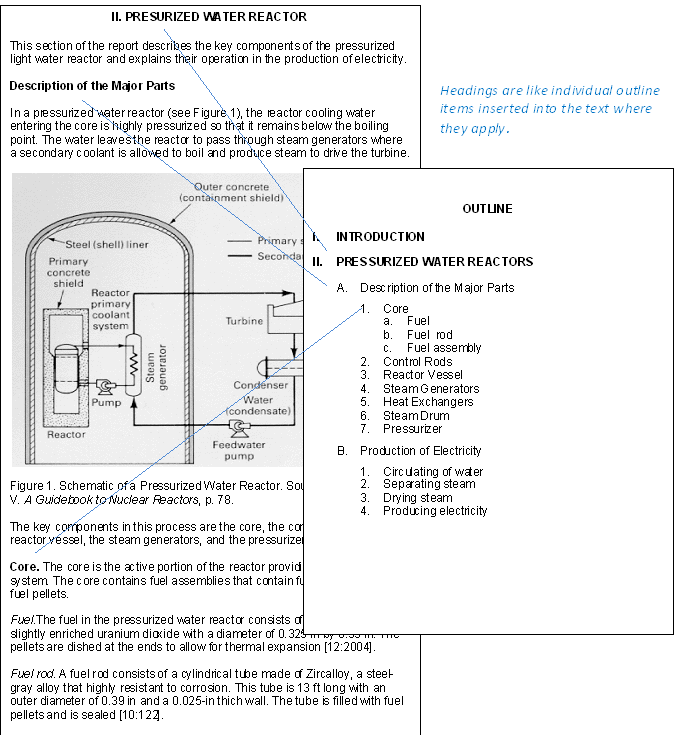
Want to learn more?
Watch this video from Technology for Teachers and Students to learn more about headings and how they can help create a table of contents.
Video 7.1: Using Headings to Create a Table of Contents in Word | Running Time: 7:06
Creating a Table of Contents in Microsoft Word | Published by Technology for Teachers and Students | Sep 9, 2019
Emphasis in Reports
Lists
Lists are a helpful way to emphasize selected information within a document. Lists can appear in two formats:
-
Horizontal lists, where items are included directly within a sentence or paragraph
-
Vertical lists, where items are stacked vertically for clearer emphasis and easier reading
Vertical lists are especially useful because they attract attention, help readers focus on key points, and create white space to break up dense blocks of text. In instructional content, numbered vertical lists make steps easier to follow and understand.
Lists serve several functions:
-
Help readers scan and review key points
-
Clarify sequences of actions or events
-
Improve document readability and organization
General Guidelines for Lists
When using lists, follow these best practices:
-
Use a list to highlight or emphasize key information or to show a clear sequence.
-
Introduce the list with a lead-in sentence that explains its purpose.
-
Ensure each item reads grammatically with the lead-in.
-
Use parallel phrasing for all items in the list.
-
Avoid overusing lists, as too many can reduce their impact.
Bulleted lists should be used when the order of items does not matter. Each item in a bulleted list carries equal importance.
Numbered lists are appropriate when the order of items matters—such as for step-by-step instructions—or when you may need to refer to a specific item by number.
Language Emphasis
In business and technical writing, emphasis refers to the use of formatting to draw the reader’s attention to important information. This might include:
-
Italics
-
Bold text
-
ALL-CAPS
-
“Quotation marks”
-
Underlining
-
Colour or alternate font styles
Emphasis is helpful to highlight actions, warnings, or key terms that the reader should notice or remember. However, use emphasis sparingly. Overuse can distract or overwhelm the reader, making the text difficult to read. For example: NOTICE how UNREADABLE this sentence IS BECAUSE TOO MUCH emphasis is used.
Reserve emphasis for truly important content, and aim for a clean, readable layout that supports the message without overwhelming it.
Attribution:
This section contains material taken from Chapter 11.3 “Report Headings” and Chapter 11.4 “Using Emphasis in Reports” in Fundamentals of Business Communication Revised (2022) and is used under a Creative Commons Attribution-ShareAlike 4.0 International License.
References
References are at the end of this chapter.

