47 Understanding Types and Organization of Reports (4.2.7)
Venecia Williams; Nia Sonja; and Verna Johnson
Introduction to Reports
Reports are documents used to record and communicate information clearly and efficiently. They are a common part of professional communication in nearly every workplace and organization. From sales and progress reports to audit summaries and incident reports, they are designed to serve specific audiences and functions. While reports can vary in length, they are typically longer than a page but shorter than a book. The purpose of a report is what ultimately defines its content, structure, and style.
The purpose of a report often determines how long it should be, what type of language it uses, and how detailed it needs to be. Reports also vary depending on workplace traditions and expectations. Your employer may have specific formatting or stylistic requirements, so it is important to understand and follow those standards whenever applicable.
Informational vs. Analytical Reports
Most reports fall into one of two broad categories:
-
Informational reports are designed to present facts, data, or events without offering analysis or recommendations. These reports are objective and focused on delivering accurate, relevant information. An example is a summary report, which presents key points from a document or meeting based on what the audience needs to know.
-
Analytical reports, on the other hand, go a step further. They include interpretation, analysis, and often recommendations. For example, a field report by a public health officer analyzing the conditions of a disease outbreak would include observations, data, analysis of contributing factors, and recommended actions.
Informal vs. Formal Reports
Reports are also categorized by their level of formality:
-
Informal reports are shorter and usually written for internal audiences. They may take the form of an email, memo, or brief letter and often focus on organizational updates or day-to-day matters.
-
Formal reports are longer and more structured. They may be prepared for external readers or internal stakeholders when the subject is complex or high-stakes. These reports typically follow a specific structure and may include front and back matter, visuals, research, and documentation of sources.
The choice between an informal or formal report depends on the audience, the purpose, and the complexity of the presented information.
Formal Reports
At some point in your career, you may be asked to write a formal report—possibly more than once. Business, education, and government professionals rely on formal reports to support important decision-making. Unlike informal or informational reports presenting facts, formal reports include investigation, analysis, and often, actionable recommendations. Although writing a formal report can seem intimidating, the final product allows you to contribute meaningfully to your organization’s success.
Formal reports are typically modular in structure. This means they are made up of multiple sections, and readers may not read the report from beginning to end. Instead, they are likely to focus only on the sections most relevant to them. Because of this, key information is often repeated in multiple sections. That’s not only acceptable—it’s necessary. Each section should be able to stand on its own, providing clear and complete information for that part of the report. While some repetition is expected, avoid copying and pasting without thoughtful editing. Ensure each section is tailored in tone, organization, and detail to meet its specific purpose.
For example, the Executive Summary offers a brief, persuasive overview for managers or decision-makers. It summarizes the full report’s purpose, findings, and recommendations. The Introduction may contain similar information, but its primary goal is to inform rather than persuade. It provides context and background for the report, setting the stage for the discussion that follows.
Report Organization
Reports vary in size, format, and purpose, so it’s important to adapt your approach based on your audience and the specific communication goals. Most formal reports are built around six key questions:
-
Who is the report about or written for?
-
What was done, what issue or problem was addressed, and what were the results?
-
Where did the subject of the report take place?
-
When did the activity, event, or issue occur?
-
Why was the report written—under what authority or for what purpose?
-
How did the subject function, operate, or unfold?
These questions help you consider the needs of all stakeholders involved, including decision-makers, technical experts, and general readers. Think carefully about how each section of your report will be interpreted and what information is most important to each audience.
While there is no single correct format for all formal reports, a widely accepted structure includes front matter, a body, and back matter.
-
The front matter (or prefatory material) introduces the report and provides the reader with a roadmap.
-
The body presents the findings, analysis, and reasoning that support the report’s conclusions and recommendations.
-
The back matter includes supplementary information such as reference lists and appendices.
Each component plays an important role in helping the reader navigate and understand the report. The activity below introduces the common elements in a formal report and how each supports the report’s overall function.
Activity 7.1 | Report Cover and Letter of Transmittal Binding Cover and Letter of Transmittal
Front Matter
The front matter includes all the material that comes before the body of the report. It provides essential context, identifies the purpose and audience, and helps guide readers through the report.
Title Page
The title page is the first part of the front matter and presents key identifying information about the report. It typically includes the following elements:
-
Title of the Report
-
Place the title approximately 2 inches from the top margin.
-
Use uppercase letters for the title.
-
-
Recipient’s Name, Title, and Organization
-
Include the line “Prepared for” followed by the organization’s name on the next line.
-
If applicable, add a line for the specific person the report is addressed to.
-
-
Author’s Name and Affiliation
-
Include the line “Prepared by” followed by the name(s) of the author(s) and their organization, each on a new line.
-
-
Date of Submission
-
Place the submission date approximately 2 inches above the bottom margin.
-
Note that the submission date may differ from the date the report was written.
-
Space each of these sections evenly on the page for visual balance.
Formatting Notes
-
Page Numbers:
The title page does not display a page number but is counted as page “i.” Use your word processing software to divide the report into sections so you can apply two different numbering formats:-
Use lowercase Roman numerals (i, ii, iii…) for the front matter.
-
Use Arabic numerals (1, 2, 3…) for the main body and back matter.
-
-
Binding Consideration:
If the report is bound on the left side, shift the left margin and center alignment 0.25 inches to the right to allow binding space. -
Font Style:
Use a consistent, professional font throughout the report. Depending on preference or organizational guidelines, choose either a traditional serif font (e.g., Times New Roman) or a sans serif font (e.g., Arial or Calibri).
Letter or Memo of Transmittal
The letter or memo of transmittal serves as a brief introduction to the report and formally presents it to the recipient. It typically accompanies the report as the first page after the title page.
This document announces the report’s topic, explains its purpose, and highlights the key research behind it. It also reflects the relationship between the writer and the reader and sets the tone for how the report should be received.
The letter or memo should include the following:
-
Opening Paragraph:
State who authorized the report, why it was prepared, and why the topic is significant. Identify the purpose of the report. -
Body Paragraph(s):
Briefly describe the methods used to gather information, such as primary or secondary research. Keep this section concise, as details will be included in the body of the report. -
Closing Paragraph:
Offer to discuss the report or provide further information if needed. It is customary to thank the reader for their time and consideration.
The letter of transmittal should follow the standard format of a business letter. Use a professional tone and format it with a date, address, salutation, and signature block. In internal reports, a memo of transmittal may be used instead. This version does not require a formal salutation or signature but should follow proper memo formatting and maintain a respectful tone.
When writing your letter or memo, consider the formality required for your audience. If you are writing to someone you do not know well or someone in a higher-level position, ensure that your tone is courteous and professional.
Figure 7.1 shows a sample report with a letter of transmittal.
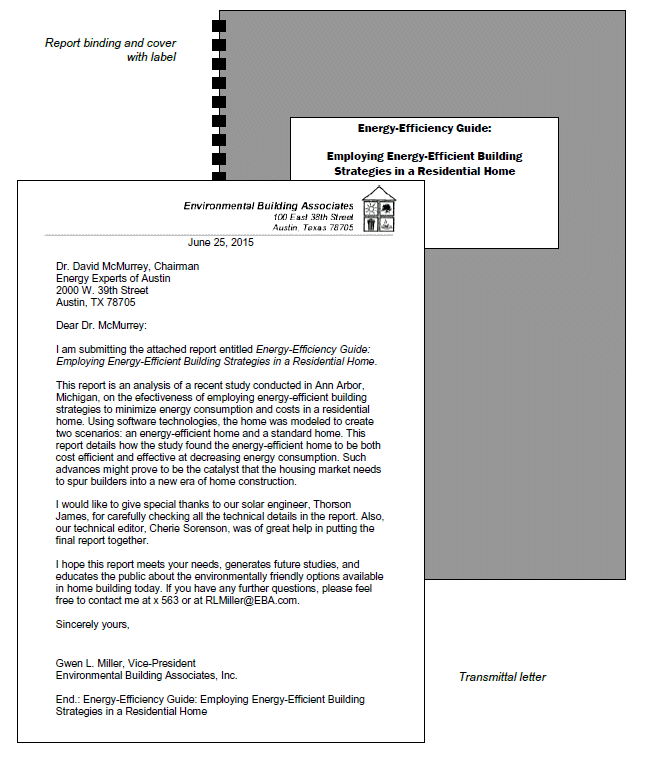
Table of Contents
The Table of Contents provides a roadmap to the structure of the report. It lists the major sections and sub-sections of the report along with their corresponding page numbers, allowing readers to quickly locate the information most relevant to them.
This page typically follows the letter or memo of transmittal in a formal report.
Format guidelines:
-
The title TABLE OF CONTENTS should appear in bold, uppercase letters at the top of the page.
-
List major headings (such as FRONT MATTER, BODY, BACK MATTER) in uppercase letters, double-spaced from one another.
-
Secondary headings should be indented, written in upper and lowercase letters, and single-spaced under the appropriate major heading.
-
Use leaders (a line of dots) between headings and page numbers to guide the reader’s eye across the page.*
Make sure that headings and page numbers in the table of contents match the headings and pagination in the body of the report.*
Figure 11.2 shows an example of a properly formatted table of contents and executive summary.
*Note: Microsoft Word has a feature that allows you to insert a table of contents that is automatically formatted with accurate page numbers and leaders.
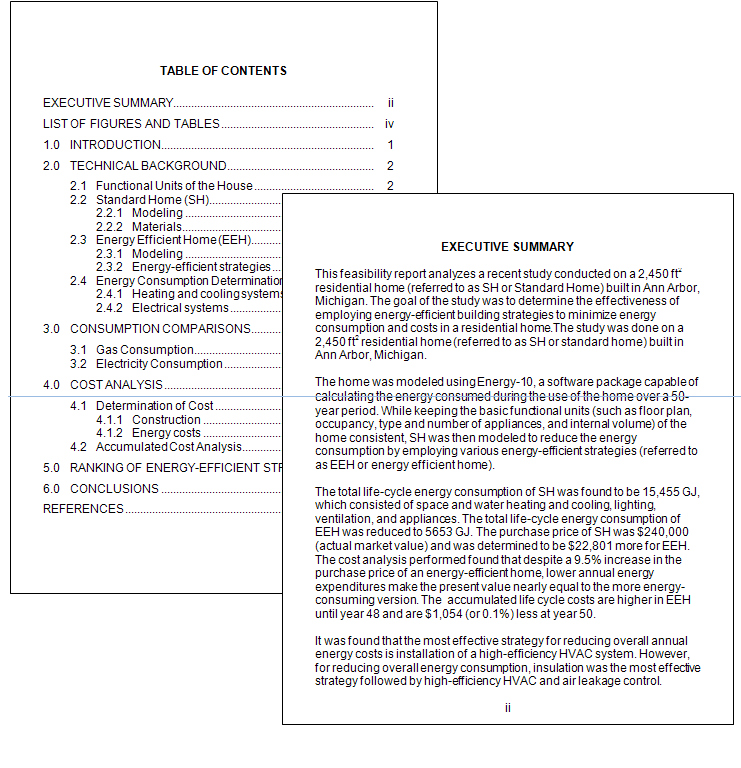
List of Figures and Tables
The List of Figures and Tables helps readers locate visual elements in your report, such as illustrations, graphs, and data tables. This section is especially useful in longer reports that include numerous visuals.
In terms of layout and formatting, the list follows many of the same guidelines as the Table of Contents:
-
Use bold, uppercase letters for the title at the top of the page: LIST OF FIGURES AND TABLES.
-
Include figure or table numbers, titles, and page numbers.
-
Use leaders (lines of dots) to guide the reader’s eye from each title to its page number.
Figures include images such as charts, graphs, diagrams, illustrations, and photographs. Tables, in contrast, present information in rows and columns and are not considered figures. If your report includes both figures and tables, you may either:
-
Create two separate lists titled List of Figures and List of Tables, or
-
Combine them into one list under a single heading (See Figure 7.2), clearly identifying whether each entry is a figure or a table.
Be sure to label and number each figure and table in the report so that it aligns with this list and is easy for your audience to reference.
Executive Summary
The Executive Summary provides a brief overview of the entire report. It is a time-saving tool designed for readers—often managers or executives—who may not have time to read the full document. This summary highlights the key points and lets decision-makers quickly understand the report’s purpose, findings, and recommendations.
A well-written executive summary typically includes:
-
A brief statement of the purpose of the report
-
An overview of the key findings
-
A summary of the conclusions
-
A brief list or explanation of the recommendations
If the executive summary seems similar to the introduction or transmittal letter, remember that readers do not always read reports from beginning to end. They often scan the table of contents, skim the executive summary, and read only the sections most relevant to them. To ensure important information is seen, some repetition across report sections is intentional and expected.
To format this section:
-
Center and type the title in all uppercase letters: EXECUTIVE SUMMARY
-
Align the body text to the left
-
Organize the content in paragraphs (not headings), with each paragraph single-spaced and a blank line between them
-
Avoid bullet points or section headers in this part of the report
The executive summary should generally be about 10% of the report’s length. For example, a 10-page report would include a one-page summary, while a 100-page report would include a summary of roughly 10 pages.
Body
The body is the main section of the report. It includes the Introduction, Discussion of Findings, and Conclusion (with Recommendations, if appropriate). Each part builds on the last to provide a complete understanding of the topic and guide the reader toward a clear conclusion or recommended course of action.
Introduction
The body of a formal report begins with the Introduction. This section sets the stage for the report by explaining the context, purpose, and structure. It also helps orient the reader, especially those who may not be familiar with the subject matter.
Most report introductions include the following elements:
-
Background information
-
Problem or purpose
-
Significance of the issue
-
Scope or limitations
-
Methods used for research or analysis
-
Organization of the report
-
Sources consulted
Because formal reports often contain overlapping information, some content from the Letter of Transmittal and Executive Summary may also appear in the introduction. When repeating information, reword it to avoid sounding repetitive or redundant.
Begin this section by typing INTRODUCTION or BACKGROUND in all uppercase letters. Then follow with the content described above. Avoid using first-level headings for each item; incorporate them into a coherent narrative.
This is also the best place to provide additional background information or definitions for technical terms. If you’re unsure whether your audience will know a specific term or concept, it’s better to include a brief explanation. Offering more context than necessary is preferable to leaving out essential details. This helps ensure that readers of all experience levels can understand your report.
Figure 11.3 illustrates the typical layout and structure of an effective introduction.
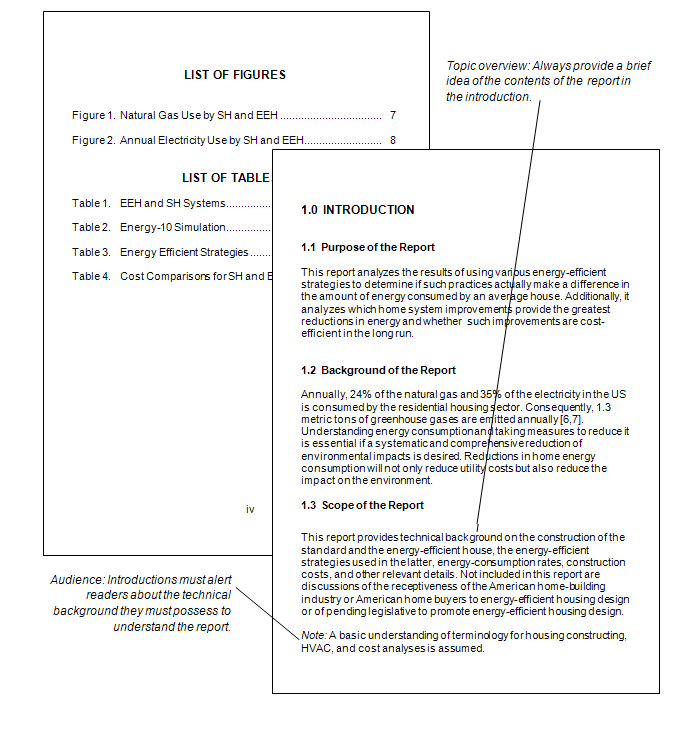
Discussion of Findings
The Discussion of Findings section presents and analyzes the evidence that supports your conclusions. This is a key section of your report and should be carefully structured to ensure clarity and ease of reading.
Begin this section with a short paragraph that previews how the findings are organized. Use a logical pattern that best suits your topic and supports your reader’s understanding. Some common organizational patterns include:
-
Best Case / Worst Case
-
Compare and Contrast
-
Chronological Order
-
Geographic Location
-
Order of Importance
-
Journalism Pattern (Who, What, When, Where, Why, How)
Choose an organizational pattern based on the nature of your findings and the needs of your audience. For example:
-
Use a Best Case / Worst Case approach if your readers are not initially engaged with the topic.
-
Use Compare and Contrast when examining different options or alternatives.
-
Use Geographic or Chronological patterns when location or time are central to your findings.
When previewing the organization, describe the structure without naming the pattern directly. For instance, write: “The research findings address curriculum trends in three provinces: (a) British Columbia, (b) Alberta, and (c) Ontario.” Avoid phrases like: “This report uses a geographical organizational pattern.”
After your introductory paragraph, use first-level headings to separate the major parts of your findings. First-level headings should be bold, written in all uppercase letters, and centred. For subsections within these parts, use second-level headings, which should be bold, written in upper- and lowercase letters, and aligned with the left margin.
Consider including visual elements such as charts, graphs, tables, or diagrams where appropriate to enhance clarity. Choose the format—text or graphics—that makes your evidence easiest to understand. Be sure to interpret and explain all visuals in the text clearly.
Finally, cite all sources for any quoted or paraphrased material. Follow your organization’s preferred citation style, whether in-text (parenthetical) citations or footnotes.
Conclusions and Recommendations
The Conclusions and Recommendations section presents the key outcomes of the report’s analysis. Readers have reviewed the background information, methodology, and findings at this point in the report. They are now ready to see the logical results of that investigation.
Begin this section by typing CONCLUSIONS AND RECOMMENDATIONS in all uppercase letters and centring the heading. Then, present the conclusions of the report. These should directly answer any research questions posed earlier and reflect the evidence discussed in the findings section—present conclusions in a numbered or bulleted list for clarity and ease of reading.
After the conclusions, provide recommendations if appropriate. Recommendations suggest specific actions based on the conclusions. They should also address the original problem, need, or research question. As you write your recommendations, keep the audience’s expectations and decision-making needs in mind. Ask yourself: Have all key concerns been addressed?
Not all reports will include recommendations. While all formal reports include a conclusion, a recommendation section is only included when the report’s purpose calls for actionable next steps.
Back Matter
The Back Matter includes supplementary material that supports the body of the report. Depending on the purpose and length of the report, these components may include a works cited page, appendices, a glossary, and an index.
Works Cited
All formal reports should include a Works Cited page that documents the sources referenced in the report. Citing your sources helps you establish credibility and demonstrate academic or professional integrity. You must cite any borrowed information, whether quoted, paraphrased, or summarized, regardless of how it is presented.
Sources may include books, articles, diagrams, tables, websites, brochures, or interviews. All of these must be properly documented. Use the citation style appropriate for your discipline or organization (e.g., APA, MLA, or Chicago). Use the format most commonly accepted in your field if no style is specified.
Appendices
Appendices provide additional materials that are important to include in the report but are too lengthy or detailed to fit comfortably in the body of the document. Items commonly placed in appendices include:
-
Large tables of data
-
Extended code samples
-
Maps or other large graphics
-
Background information not suitable for the main text
-
Supporting documentation, such as questionnaires or forms
Each appendix should be labelled with a letter (Appendix A, Appendix B, etc.) and referenced appropriately in the body of the report.
Final Note
Keep in mind that the structure outlined here serves as a general guideline. If your organization or instructor has a preferred format for formal reports, follow that format. Otherwise, the organizational structure described above suits most professional and academic situations.
Attribution
This section contains material from Chapter 11.2 “Writing a Formal Report ” in Fundamentals of Business Communication Revised (2022) and is used under a Creative Commons Attribution-ShareAlike 4.0 International License.
References
References are at the end of this chapter.

