80 Developing Informative Presentations
Verna Johnson
No matter what kind of presentation you are giving, preparation is key. Are you trying to sell life insurance to new clients? Present a proposal to get funding for your business? Share sales results with your team? Teach customers how to update their software? In your future career, you will give presentations to inform and persuade. This section focuses on how to inform your audience clearly and effectively.
Video 11.2: Informative Vs. Persuasive Speaking | Running Time: 10:46
Informative vs Persuasive | Published by Communication Coach Alexander Lyon | Jun 25, 2019
Presenting to Inform
In business, you will often need to explain or teach something to a customer, coworker, or supervisor. Your goal is to share information clearly so that others understand, not to convince them to do something (that’s persuasion). When you master this skill, combining it with other styles becomes easier when needed.
Functions of an Informative Presentation
An informative presentation helps the audience understand a topic more clearly. Here are some key functions you might use:
1. Share Information: You offer helpful facts or ideas, not asking the audience to act.
2. Increase Understanding: Think about what the audience knows already and what background they may need. Use clear explanations and examples.
3. Change Perceptions: Sometimes, your goal is to help the audience see something in a new way—even if you’re not trying to change their actions.
4. Teach a New Skill: You might show your audience how to do something, like follow a recipe or use a tool.
5. Be Objective: This type of presentation is not about opinion or persuasion. Your job is to present the topic in a clear and balanced way.
Avoiding Bias
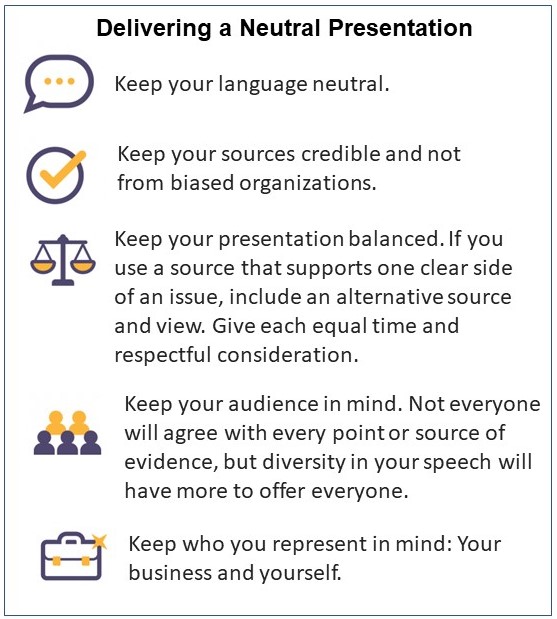
Even when we try to be objective, it’s easy to let personal bias shape what we say. Exposition means showing your topic clearly so others understand it. Interpretation adds your point of view, which may bring in bias. Avoid these common sources of bias:
- Personal beliefs that aren’t based on facts
- Choosing only the information that supports your view
- Presenting opinions as facts
In an informative presentation, focus on helping your audience learn, not convincing them of your opinion.
Types of Informative Presentations
Informative presentations usually fall into one of these four types:
1. Explanation: You explain a topic clearly so the audience understands. Avoid jargon and keep things simple.
2. Report: You share updates or facts, like sales numbers, project status, or trends.
3. Description: You describe something in detail to help your audience picture it. Use clear and vivid language.
4. Demonstration: You show the audience how to do something step-by-step so they can try it themselves.
Activity 11.1: Check Your Understanding
Creating an Informative Presentation
Think of an informative presentation like a spoken version of a written report. Use both spoken words and visuals to make your message clear. Table 11.3 below shows the five key parts of a presentation and their purpose:
Table 11.3: Five Main Presentation Components and Their Functions (McLean, S., 2003)
|
Component |
Function |
|
Attention Statement |
Raise interest and motivate the listener |
|
Introduction |
Communicate a point and common ground |
|
Body |
Address key points |
|
Conclusion |
Summarize key points |
|
Residual Message |
Communicate the central theme, moral of the story, or main point |
Sample Presentation Guidelines
Imagine you’ve been asked to give a 5 to 7 minute informative presentation. Follow the guidelines in Table 11.4 below and apply them to your presentation.
Table 11.4: Sample speech guidelines: Seven Key Items
|
Topic |
Choose a product or service that interests you (if you have the option of choice) and report findings in your speech. Even if you are assigned a topic, find an aspect or angle that is of interest to research. |
|
Purpose |
Your general purpose, of course, is to inform. But you need to formulate a more specific purpose statement that expresses a point you have to make about your topic—what you hope to accomplish in your speech. |
|
Audience |
Consider what your audience might already know about your topic and what they may not know, as well as any attitudes toward or concerns about it. Consider how this may affect the way that you will present your information. |
|
Supporting Materials |
Using the information gathered in your search, determine what is most worthwhile, interesting, and important to include in your speech. Time limits will require that you be selective about what you use. Use visual aids! |
|
Organization |
|
|
Introduction |
Develop an opening that will
|
|
Conclusion |
The conclusion should review and/or summarize the important ideas in your speech and bring it to a smooth close. |
|
Delivery |
The speech should be delivered extemporaneously (not reading but speaking), using speaking notes and not reading from the manuscript. Work on maximum eye contact with your listeners. Use any visual aids or handouts that may be helpful. |
Informative presentations help your audience learn something new, see things from a new point of view, or learn a new skill. Let’s watch an example of what a strong informative presentation looks like.
Video 11.3: Informative Presentation Example | Running Time: 5:31
Informative Speech Example | Published by Comm Studies | Oct 6, 2019
Attribution
This section contains material from Chapter 12.3 “Presentations to Persuade” in Communication Skills and is used under a Creative Commons Attribution 4.0 International License.
References
References are at the end of this chapter.
Media Attributions
- presentation – tips to inform

